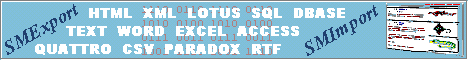
| Question: How can I extract a text from doc-file? Answer: After that you may read parsed text using PlainText property. For example, to extract a text from C:\My Documents\Data_2002.doc file and load it in Memo1 component: procedure TForm1.Button1Click(Sender: TObject); begin MSWordDocument.FileName := 'C:\My Documents\Data_2002.doc'; MSWordDocument.Execute; Memo1.Lines.Assign(MSWordDocument.PlainText); end; |
| Question: I want to display a Summary Information. How can I do it? Answer: procedure TForm1.Button1Click(Sender: TObject); begin MSWordDocument.FileName := 'C:\My Documents\Data_2002.doc'; MSWordDocument.Execute; with ListView1.Items.Add do
begin
Caption := 'Title';
SubItems.Add(MSWordDocument.SummaryInformation.Title)
end;
with ListView1.Items.Add do
begin
Caption := 'Subject';
SubItems.Add(MSWordDocument.SummaryInformation.Subject)
end;
with ListView1.Items.Add do
begin
Caption := 'Last saved';
SubItems.Add(DateToStr(MSWordDocument.SummaryInformation.LastSaved))
end;
end;
|
| Question: What is a ConvertSysCharacters property? Answer: If you'll set ConvertSysCharacters property in True, all such characters will be removed and replaced with correct correspondent character (for example, Chr(13) will be replaced by Chr(13)+Chr(10)) If you don't want such intellectual behaviour for TMSWordDocument, just set ConvertSysCharacters property in False and you'll receive an original text contents |
| Question: How can I apply the updated version? Answer: 1. uninstall a previous version
2. install a new version from sources
IMPORTANT:
There you must have a folder with new version but not with previous. |
| Question: I downloaded a trial package but only first 30Kb of text is extracted from doc-file. I need a full text. What can I do? Answer: Only registered version allow to extract a full text from document |
| Question: Can I create a doc-file using your component? Answer: Such feature is in our TO-DO list so in future we'll add such possibility |
 |
Copyrightę 1998-2025, Scalabium
Software. All rights reserved. |
January 10, 2005 |