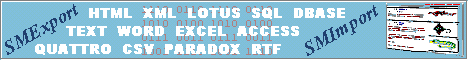
| Question: In table field I store the hyperlinks (web url) and I want to export these urls as active links which user could open. How can I do it? Answer: procedure TForm1.SMExportToHTML1GetCellParams(Sender: TObject;
Field: TField; var Text: String; AFont: TFont; var Alignment: TAlignment;
var Background: TColor);
begin
if Assigned(Field) and
(UpperCase(Field.FieldName) = 'WWW_LINK') then
Text := '<a href="' + Text + '">' + Text + '</a>';
end;
The same example you can find in the topic for OnGetCellParams event of help file. |
| Question: In own application I not use a BDE and don't want to deploy it. Can I disbale a BDE using for SMExport? If yes, then how? Answer: The SMExport allow to work with any database engine (BDE, ADO, DAO, IBX etc). SMExport use a BDE for exporting into Paradox/dBase only. So if you'll not use the TSMExportToBDE component in own application or disable the Paradox and dBase formats from Formats property of TSMEWizardDlg/TSMExportMonitor components, your application will not require a BDE at all. |
| Question: Where can I find a list of grids and databases which are compartible with SMExport suite? Answer:
Also any grid which have a Datasource property and Columns collection is supported by SMExport as well. For example:
If you have some extended type of third-party grid and/or database engine and want to export it, contact us. |
| Question: I want to use SMExport on server side of own multi-tier application. Can I use it? Answer: A few important notes:
|
| Question: I want to create an XML-file which will be succesfully loaded by TClientDataset and/or ADO components. Answer: The default value is xmlIE. |
| Question: During data exporting into Excel file, MS Word or MS Access I have some warning dialogs inside Delphi/C++Builder IDE. What can I do? Answer: If you ran a project from Delphi IDE, you received a warning. But if you'll run a same project from Explorer (not from Delphi IDE), application will work without any warnings. PS: as alternative you can uncheck the "Stop on exception" option (or "Debug on exception" - it depends from Delphi version) in the Debugger Options item of Tools menu. You'll find this option on Language Exceptions page. But anyway if UseCurrentInstance = False, then you'll receive an error message only if MS Office is not installed on computer. No other reason. |
| Question: Can I save the export settings in some file and use it in SMImport as default? Answer: Also don't forget that you can give a same functionality for your end-users by default - in wizard components (both in SMExport and in SMImport) your user can save/load the own specifications |
| Question: Can you describe a difference between TSMExportToXLS and TSMExportToExcel component? Answer:
|
| Question: Can I create own progressbar for export process? Answer: For this task you may in OnGetCellParams to check a ExportedRecordCount property and update own Progressbar component |
| Question: How can I export a TStringGrid into MS Excel? Answer:
It's all. The same method is available for any other control (not a StringGrid) - just create another dataengine (TSMEListViewDataEngine, TSMEwwDBGridDataEngine, TSMEStringsDataEngine etc) If you haven't any VCL control and want to "prepare" a data in events, you can use TSMEVirtualDataEngine and "navigate" thru your "data" in the events of this component (OnFirst/OnNext/OnGetValue etc) I developed small demo which can be downloaded at https://www.scalabium.com/download/sme/sme_sg2xls.zip (200Kb) |
| Question: What is the xsl-file for exporting into XML? Answer: By standard, XML file contain a pure data without any visualization (colors/fonts/alignments etc) and by default any browser (MS Internet Explorer, for example) will display xml-file as tree where every source row is your exported record. Of course, better to show your xml-file as table, for example. The xsl-scheme is a such "rule". TSMExportToXML support a few different formats of xml-file (see Format property) and for every format SMExport will generate a correct xsl-scheme. If you don't want to generate xsl-scheme, just set GenerateXSL property in False. |
| Question: How can I use TSMExportToXML component? Answer:
2. define a FileName property with full file name
which will be created with exported data (like c:\archive\xml\data.xml)
4. if you want, you can generate the xsl-scheme for
created xml - just set GenerateXSL=True |
| Question: How can I activate a possibility to work with some direct database engine? Answer: //{$DEFINE ADO_SUPPORT} You can uncomment desired engine and recompile a project. After recompilation you'll see new components on SMExport and SMExport+ pages of component palette. For example, if you have a DOA installed (direct access to Oracle), uncomment the DOA_SUPPORT line (just remove first two slash-chars. If you have installed Delphi 5 or 6 or 7 Enterprise edition, you can uncomment the ADO_SUPPORT and IBX_SUPPORT lines. |
| Question: How can I apply the updated version? Answer: 1. uninstall a previous version
2. install a new version from sources
IMPORTANT:
There you must have a folder with new version but not with previous. |
| Question: How can I exclude a Paradox type for wizard component? Answer:
|
| Question: I want to save export settings and reuse in future. How can I do it? Answer: Also user can save and load specifications in wizard component. It's very useful because allow to save some predefined "templates" with more used settings which user can load and include some minor changes for succesful exporting. |
| Question: IHow can I use translated resources (non-english)? Answer: The OnGetLanguageString event is required if your application is a multi-lingual (for example, user can switch a language without any recompilation). The sample of using you can see in help file - there I placed an example. |
| Question: How can I request the update for new version? Answer: When we'll recieve your message, we'll send you the confirmation that your request added in queue and will be processed soon. Most requests are processed during one-two business days and archive with registration version will be sent to you by email. Only delay is possible after new release when we recieve a lot of requests for update. IMPORTANT: Note that minor updates are free-of-charge. But all major releases are not free but available for discount. If you want to upgrade your licence for new major version, please contact sales@scalabium.com and we'll provide your a direct link for online order with discount. |
| Question: How can I control the position for wizard dialog? Answer: For example: procedure TForm1.SMEWizardDlg1Show(Sender: TObject);
begin
with (Sender as TForm) do
begin
Position := poDesigned;
Left := 5;
Top := 5
end;
end;
Note that in this event you may also change another properties too - for example, to change the BorderStyle property. |

 |
Copyrightc 1998-2025, Scalabium
Software. All rights reserved. |
January 10, 2005 |